Yet, I can say I still enjoyed myself as it was something different from what I normally do. That is not to say it is working now though!
For the tracking of the footage to be successful you have to look out for several things.
- All tracking points are corresponding to distance.
- They are not behind the footage or the camera.
- Or sitting in the camera.
-The points do not jitter about on the spots they are tracking.
- Any grey points are not being used usefully in the track.
- Red points must be fixed or deleted.
- A clean sweep of green points is normally heading in the right direction.
-The grid/coordinate system must be positioned in a suitable way.
Unfortunately it looks like my footage doesn't want to be tracked as after another go tonight after talking with Alan I am still to get anywhere further with it. There are still jittering points showing the track has not been fully successful and other things such as points behind the camera and footage or even inside the camera are still appearing. Matchmover sometimes decides to take a fully green list of tracks and turn lots of them red or yellow after solving to the camera again which is not a good sign as well.
However, here are some screenshots of my tracking process.
Points are all green!
Adding the points and solving to camera.
Cleaning up the tracks.
Getting a courtyard type shape from the points in 3D view.
Points behind the camera.
Points inside the camera!
3D cones corresponding to tracked points on footage.
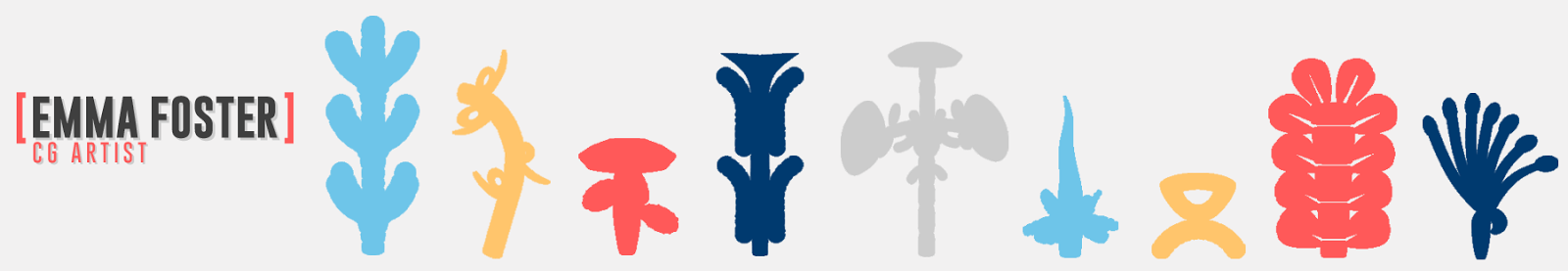
No comments:
Post a Comment